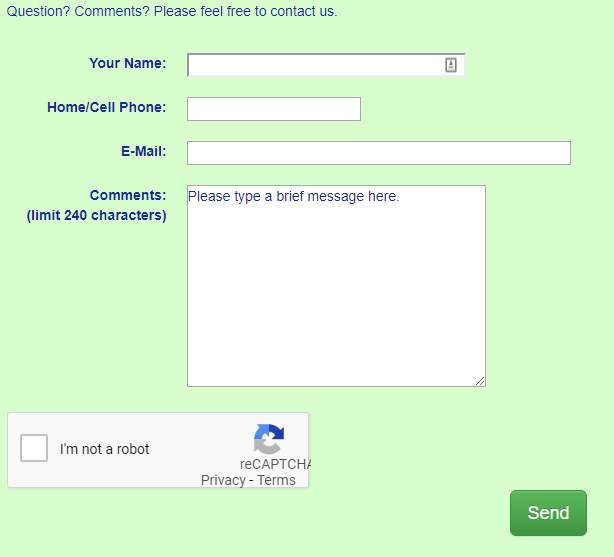Creating a WordPress Staging Site on GoDaddy
These instructions for creating a WordPress Staging Site on GoDaddy assume that you have an existing WordPress website and you want to create a copy which will be used for testing an upgrade, testing a new plugin, etc. There are plugins that can help duplicate a