May 3, 2015
In
content, website design
Website Content – Converting Case
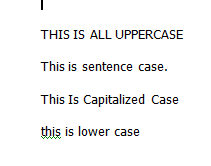 Here’s a great tip I use often when adding content to a website for a client. Sometimes the content I’m given is in all CAPS. Rather than re-type it to change the case to lower, I use online tools such as http://convertcase.net/. All you do is paste the text that you want to change, then choose conversion options such as Sentence case, lower case, Capitalized Case, etc. Next, copy the converted text and paste it into the website page.
Here’s a great tip I use often when adding content to a website for a client. Sometimes the content I’m given is in all CAPS. Rather than re-type it to change the case to lower, I use online tools such as http://convertcase.net/. All you do is paste the text that you want to change, then choose conversion options such as Sentence case, lower case, Capitalized Case, etc. Next, copy the converted text and paste it into the website page.

No Comments