Moving a GoDaddy WordPress Website from Classic Hosting to Cpanel Hosting
First, purchase cpanel hosting. You can usually find a promo code to get hosting for the first year for $1/month.
Compress (archive) the website files – see image for reference. (for some reason when I chose Download, nothing happened, so I chose to place the zip file on the server. Once compressed, download the zip file to your PC.
Export the database. For some reason, when I used phpmyadmin and chose to Export the tables, it came back with an error, something like nothing found. After trying this a few times and getting the same error, I kicked off a backup of the database (which took many hours to complete). I then downloaded the database file to my PC.
The next step is to release the domain from the classic hosting. After looking around at options such as hosted domains, I gave in and called GoDaddy, who said that it may be necessary to detach the SSL certificate first. If we do detach it, then we will have to rekey the SSL afterwards.
Go to Products > SSL certificates > Manage and then something like ‘remove from hosted website’ option, then something like Update and then Submit.
Next, go to hosted domains and keep trying to Change Primary for the domain (in this case we are working on the Primary domain for this client. In the case of other hosted domains that are not primary, then it should be easier).
Once the SSL releases, then the Change Primary icon should not be grayed out anymore. Set the primary domain to something like ‘old.primarydomain.com’.
Now we can set up the cpanel hosting and select the released domain.
I did not install WordPress.
Copy the compressed website files to the new hosting.
Create an empty database in the new hosting (I used the same database name, user name, and password) and import the database.
I visited the website but it redirected to the old.domainname.
I edited wp config and changed the database to be localhost.
Visited the website again, but got the Critical Error message.
Renamed the plugins folder and then I was able to log in.
Checked emails and got a message about the critical error – was due to Revolution Slider. Renamed plugins folder back to it’s original name. Back to dashboard and activated all plugins except Rev Slider.
To rekey SSL, Go to products, SSL, Manage, then Change the site that your certificate protects, then Add Change, then Submit All Changes. Give it time and then check the site.

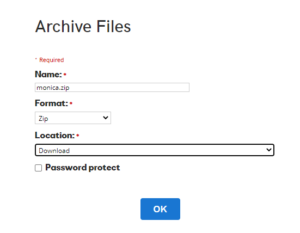
No Comments