Installed GoDaddy SSL Certificate but still getting Connection Not Private
So you’ve Installed a GoDaddy SSL Cert but when you view the website, it still shows Not Secure or Connection not private.
Check and see if it needs to be rekeyed.
In GoDaddy, run Certificate Checker (located under SSL Tools) and see if the following error appears: Certificate chain is incomplete, missing intermediate(s)
You will need to Rekey the certificate:
First, generate a new certificate signing request (CSR). Click cPanel Admin.
In the cPanel Home page, in the Security section, click SSL/TLS.
Under Certificate Signing Requests (CSR), click Generate, view, or delete SSL certificate signing requests.
In the dropdown, I chose “Key for testing.afna.org’
Enter your city, state, country, company name, then click Generate
Copy the CSR code that starts with —–BEGIN CERTIFICATE REQUEST—-
Go back to Products, SSL Cert and choose the one.
Choose re-key and paste the CSR in the box.
Click Add Change and then Submit ALL CHANGES.
Look for an email from GoDaddy titled: “Your SSL Certificate is ready.”.
Click the link and download the certificate. I downloaded it as a zip file. Extract the files from the zip.
Click the next link in the GoDaddy email and install the certificate. There were 3 files in the zip. Two were certs. I installed the one that did not have ‘bundle’ in the title.
It worked right away!

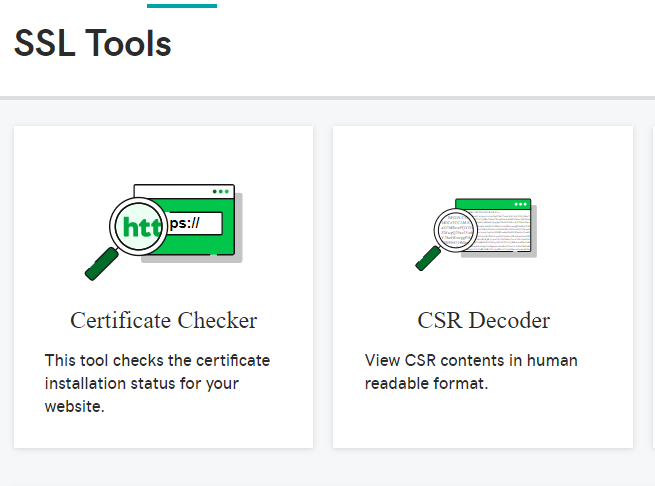
No Comments