Error trying to send your message with Contact Form 7 and reCAPTCHA v3
I’m using Contact Form 7 v5.1.1 on my WordPress sites along with reCAPTCHA v3, but when I test a contact form, I get the error: “There was an error trying to send your message. Please try again later.”
The error is outlined with an orange border, which means it’s a spam problem.
After going round and round with Post SMTP plugin, MailGun, and SendGrid, I finally find some information in this post about the Advanced noCAPTCHA Invisible CAPTCHA plugin. It’s an alternative that worked for me. Some users opted to revert back to reCAPTCHA v2 and/or older versions of Contact Form 7.
Install the Advanced noCAPTCHA Invisible CAPTCHA plugin. Remove any integration setup you have for Contact Form 7 with reCAPTCHA. Go to google.recaptcha.com and get your v3 keys and enter those in the settings of Advanced noCAPTCHA Invisible CAPTCHA.
My forms started working immediately. I no longer needed the Post SMTP plugin or SendGrid.

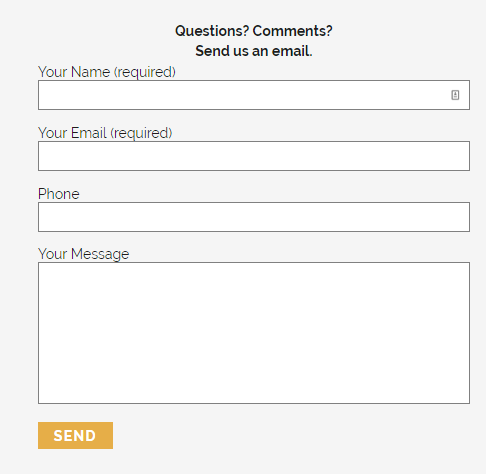
No Comments