Determining if an Email Message is Spam
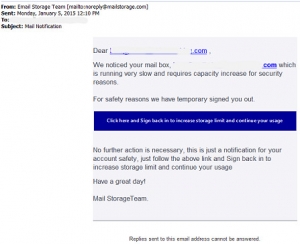 I encourage my clients to forward any suspicious-looking emails to me so I can check them out, especially when the email references hosting, domains, or email.
I encourage my clients to forward any suspicious-looking emails to me so I can check them out, especially when the email references hosting, domains, or email.
Yesterday a client forwarded one which read “We noticed your mail box which is running very slow and requires capacity increase for security reasons. For safety reasons we have temporary signed you out. Click here and Sign back in to increase storage limit and continue your usage.”
First thing to check is the ‘from’ email address. It should match the name of the company that it’s from. This particular email was from a very generic ‘noreply@mailstorage.com’. Next, hover your mouse over the links in the email – hover but Do Not Click. Clicking could result in a virus or malware being downloaded to your PC. The URL that is shown should match the company name. In this case, it was ‘motofan….’. Another clue is whether you regularly receive emails from that business or is this a one-time occurrence.
If the email fails any of the tests, delete it and continue on.
